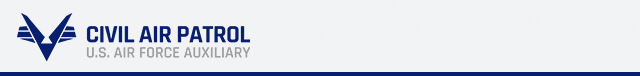Virtual Meeting Options
Virtual Meetings
With the suspension of face-to-face meetings and activities until May 11, 2020, IL Wing has been working to identify viable solutions to allow squadrons and groups to conduct operations virtually. Here are some recommendations we have as of 3/26/2020.
As you create your online accounts, use your Squadron email address ILxxx@ilwg.cap.gov. That way the Virtual Meeting registration belongs to the Squadron, not a person. The password for the Virtual Meeting site does not need to be the same as the password for your ILxxx@ilwg.cap.gov account. (Side note: If your Squadron Commander needs to reset their ILxxx@ilwg.cap.gov account password, have them contact me and I’ll reset it for them.)
Google Meet (sometimes called Hangouts Meet):
Google Meet is the Commercial Web Meeting tool from Google. Login in is easy, https://meet.google.com
Sign in with your ILWG email account, and it can handle all the participants you need for Virtual Meetings for your Squadron. Only the @ILWG.CAP.GOV is required to set up the meeting. Anybody else can join.
For those who do not have an @ILWG.CAP.GOV account, click here for more information.
Try it. It is included in our Wing Account with Google, as part of the ILWG account, so it is free for you to use.
Information on how to use Google Meet is here: https://support.google.com/meet/answer/9302870?co=GENIE.Platform%3DDesktop&hl=en
WebEx:
If you don't want to use Google or need to host from an email address other than @ILWG.CAP.GOV, we recommend WebEx. You are able to create a free WebEx account for up to 100 participants with no fees / costs.
Click here to access WebEx.
REGULATORY REQUIREMENT!!!
IAW CAPR 120-1: You must register ALL internet operations on eServices when you create them. That includes virtual meeting accounts such as WebEx, Discord, Skype, etc. If you or your IT officer does not know how to do this, please contact me directly and I can walk you through it or help you identify what needs to be registered. This is required per our regulations so that we don't have orphaned accounts floating around the internet.
Quite simply, to register in eServices, go to Internet Operations (https://www.capnhq.gov/CAP.InternetOperations.Web/Default.aspx), then Submission, then select an Internet Operations Type of Other then fill in the details, namely the userid and password. That’s about all there is to it. Once you submit, your commander will approve it and it will bounce up the chain. We will each verify the ID and password but that’s all.
Last reviewed on 9 Dec 21